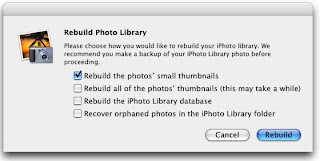Some weeks ago, I sent a twitter 'tweet' pondering the reason behind the closure of Blackfriars tube station in London for three years, and got a fascinating tweet back that told me that there was no such tube station, and never had been. Nuff said, it seemed.
But I was recently able to talk to someone who is in the 'Trains' specialist group (known as a 'professional network') of the IET, the Institute of Engineering and Technology. The IET are the people who you talk to in order to reach the cream of the engineering profession - so you get straight answers from people who know. So I asked two obvious questions: why was Blackfriars closed?; and why do trains always seem to be replaced by buses at weekends?
Actually, the answers are pretty obvious once you think about them in the right way... This is probably because engineering is often about completely understanding the problem first...
Trying to completely rebuild a busy Tube station in situ in these days of very protective safety legislation seems like a recipe for accidents, or else is going to increase the duration of the work. With this in mind, then a few years seems less unreasonable.
Weekend 'rail replacement' buses seem strange given the apparent increases in the number of people who seem to want to use the train at weekends in our 24-7 'world in recession'. But given that the alternative is either closing down the rail network earlier at might, or doing the work during the week, then the weekend seems like the logical time to do it. But then, when you think deeper, you wonder why there's so much maintenance needed? Maybe the answer is to look beyond fixing the immediate symptoms and fix the underlying problem...
All of which wonderfully illustrates what I think engineering is really all about. It isn't necessarily about getting your hands dirty, or making the tallest, widest or longest something. Instead, it is more about thinking about how and why things work the way they do (or don't), and particularly about understanding how and why things interact (or don't interact) in the ways they do. Try searching for 'IET: Beware of the Monkeys' on YouTube for another example...
Which brings me to my final engineering question of this blog posting: Why do chefs always make the blobs of fruit coulis different sizes?